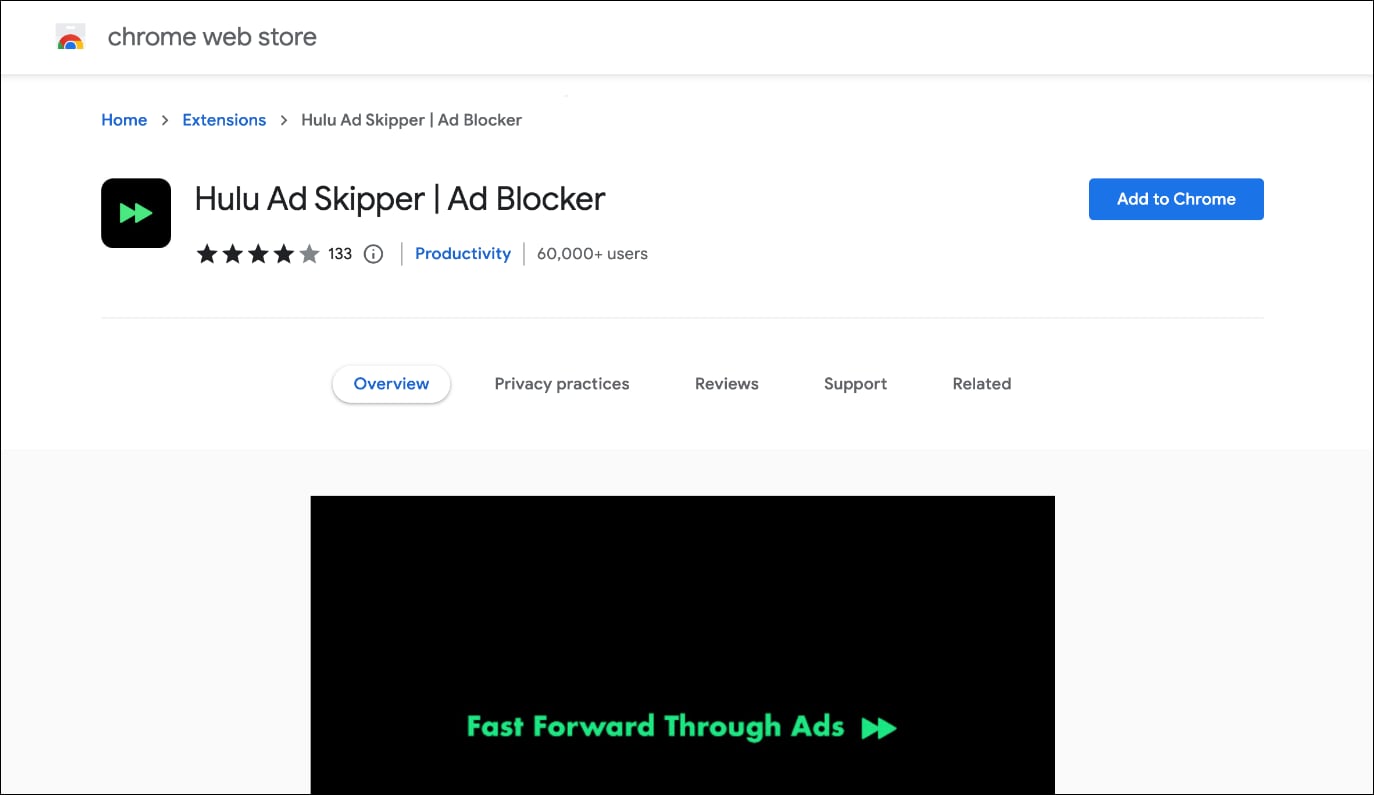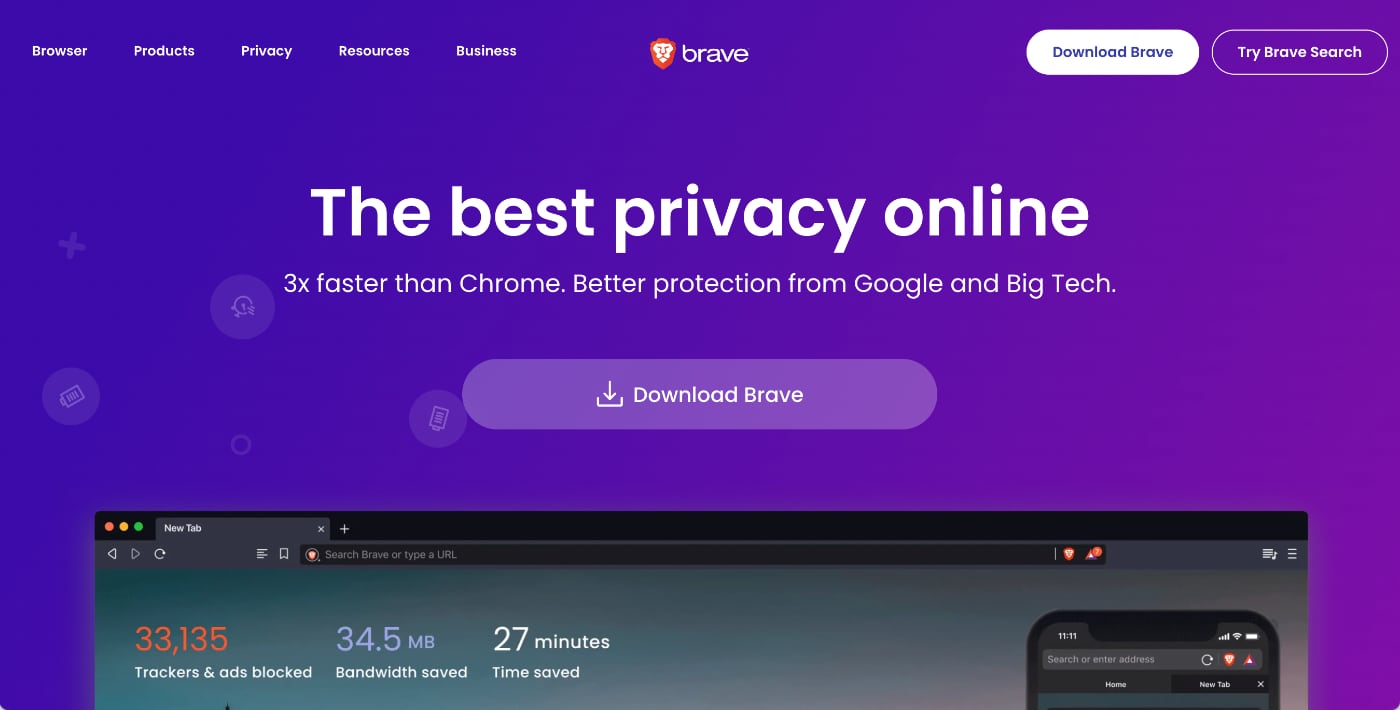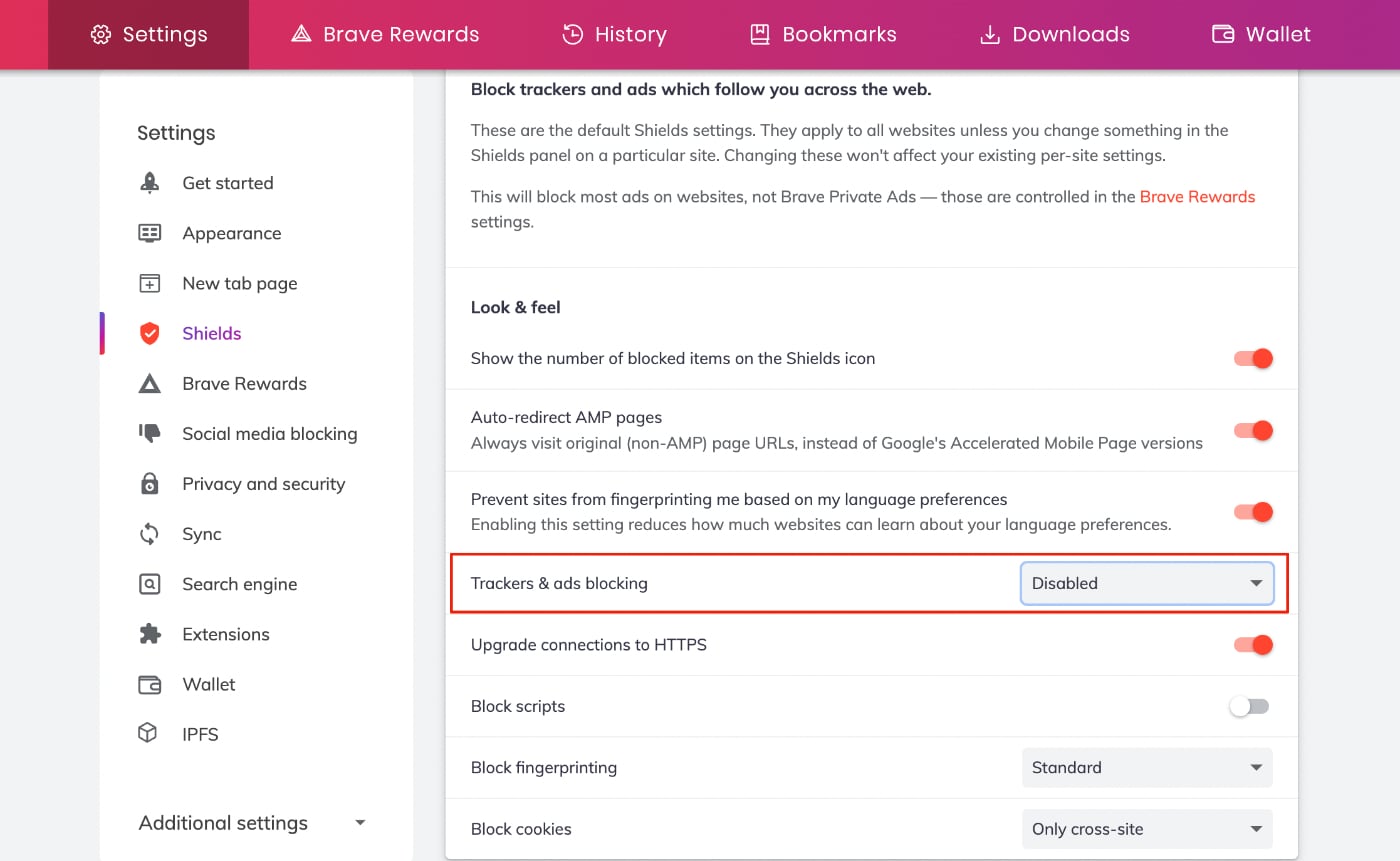However, the OTT service is still quite popular among consumers thanks to its affordable ad-supported plans and a decent catalog of TV shows and movies. The only drawback with the plan is the ads (of course) but don’t worry; after reading this post, you will know how to avoid ads on Hulu like a pro. Also read: How to Download and Play Netflix Games on Android If you’re used to watching TV with commercials, then ads should be no biggie for you. But if ads get on your nerves, you can easily block them either by paying for the ad-free plan or going rogue with an ad-blocker. However, there are more ways to get rid of ads on Hulu. Let’s check them out.
How to Block or Skip Ads on Hulu
Here are some useful tips and tricks that will help you know how to remove Hulu ads. Some of these methods may work better than others, and Hulu will often do whatever it can to get its ad money. So, if you find that one method doesn’t work, it may be wise to try the next one. With that in mind, let’s get started!
Install an Ad-blocker Extension
One of the easiest ways to get rid of those pesky Hulu ads is by installing an ad-blocker extension in your web browser. An ad-blocker will detect ads on Hulu, then mute and fast forward through them. However, keep in mind that if you install an ad-blocker extension in your browser, you’ll have to watch Hulu through the same browser. So, if you are a mobile user, you’ll have to bid adieu to the Hulu app. There are plenty of ad-blocking extensions available on the Web Store. We recommend using the Hulu Ad Skipper because, as the name suggests, it is specially developed for skipping ads on Hulu. Alternatively, you can also use other ad-blocking extensions like Adblock Plus or uBlock Origin.
Refresh the Hulu Web Page
The next tip is fairly simple yet very useful. Just refresh the page every time an ad comes. It will not completely skip the ad but will likely shorten the ad time. The benefit of this method is that it even works on TV, so you no longer have to bear those particularly long ads. The ads on Hulu vary according to what you are watching. For instance, in a 23-minute episode of Brooklyn Nine-Nine, you’ll barely find one 15-second ad. However, if you are watching an hour-long episode of, let’s say, The Handmaiden’s Tale, you’ll find 6-7 ads of around 90 seconds. So, if an ad tests your patience, you might want to refresh the page multiple time to shorten its length. It isn’t guaranteed to work but trust me, it’s as good as it gets.
Use a VPN
This might be surprising to you, but you can use VPN to block ads on Hulu. It is worth mentioning that not all VPNs block ads by default. However, because ad blockers are linked to online security, many VPN services now include them as part of a bigger internet security package. So, with the correct VPN provider, you can get around those annoying Hulu ads. Some of the most popular VPN providers that include ad-blocker in the package are NordVPN, Proton VPN, and Surfshark.
Open the Program on Two Tabs
If you watch Hulu using a desktop or mobile browser, you can avoid ads using this simple trick – open two tabs to watch the same movie or show. Simply mute one tab and fast forward to the first ad, then start watching the movie/show on the other tab until you reach the first ad. When you reach the first ad, mute it and switch to the initial tab. This trick is worth the effort if you are watching a long movie or show with tons of ads. However, if you are just binge-watching a sitcom, it is probably best to just face the ads.
Use Ad-blocking Browsers
Just like ad-blocking extensions, there are also ad-blocking browsers that can help you block ads on Hulu. One such browser is Brave. It was designed from the ground up to be ad-free, with built-in ad-blocking and anti-tracking technology. On the internet, it also employs encrypted HTTPS practically everywhere. Plus, unlike most other options, there are no ads being loaded, which ensures a smoother browsing experience. However, you’ll need to adjust Brave’s default settings first because they can cause Hulu to misfunction. If you’re having trouble with using Hulu in Brave, head over to the Shields section in the Settings and set Trackers & ads blocking to Standard or Disabled.
Upgrade to the No Ads Plan
Our last method will effectively block ads on Hulu, but it will upset your wallet. We know this is not what you wanted to hear but if you’re tired of the ads, sign up for Hulu’s No Ads plan and bid farewell to the ads. The ad-free plan will cost you $12.99/month. Moreover, if you have an unused email account, you can avail yourself of a 30-day free trial. With an ad-free plan, you can also download shows and movies on the mobile app so you can play them back whenever you want.
Get Rid of Ads on Hulu
Ads can ruin the whole watching experience on Hulu, but luckily, you can easily block ads using the tips and tricks given above. Some tricks not only work on smartphones and desktops but also on TV. We hope you learned how to avoid ads on Hulu.
Δ