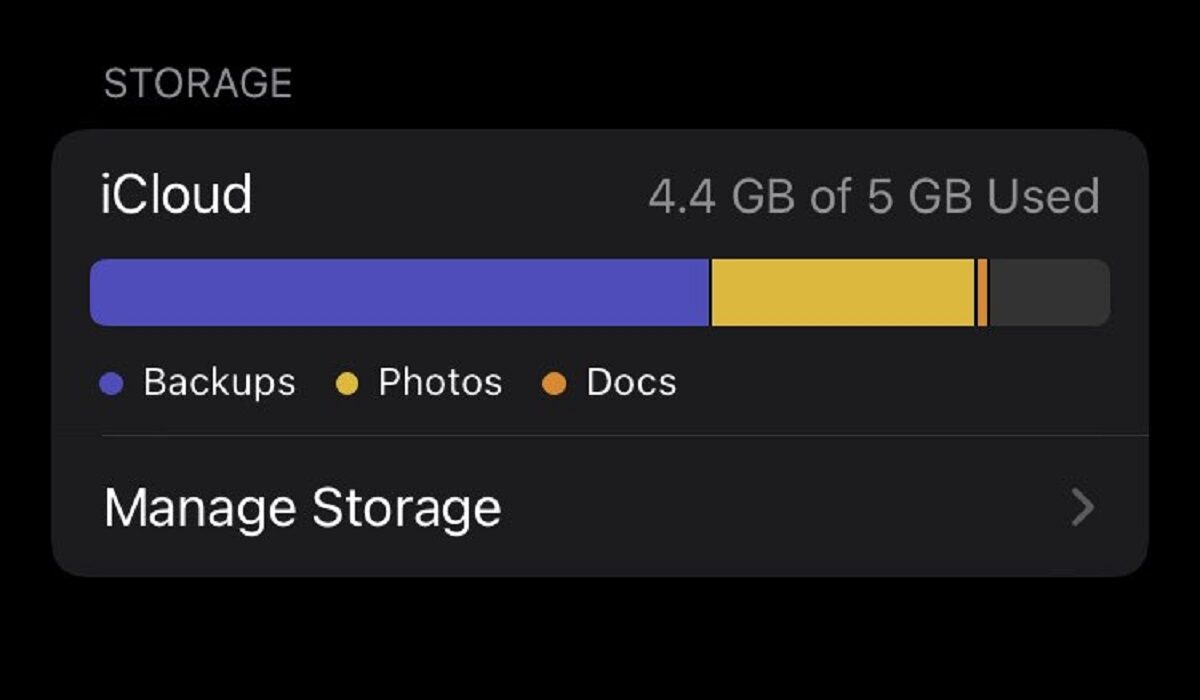Your iCloud storage is used for iCloud Photos and to keep other things like WhatsApp backups, contacts, calendar, among others, stored and easily accessible. Backups are easily the biggest culprits behind your iCloud storage filling up quickly. Your WhatsApp backup, especially, is likely to be very heavy because of images and videos. If you want to delete files from iCloud to free up storage, I suggest that you look in that direction. There are two ways to delete files from iCloud; one is to do it from a PC web browser, and the other is to do it from your iPhone.
How to delete files from iCloud using the iCloud website
How to delete files from iCloud on your iPhone
However you choose to do it, being able to delete files from iCloud will free up some space for you buy you some time before you inevitably have to get more storage. Because, eventually, you will need more storage. Meanwhile, are you interested in the which iPhone has the best battery life?
Don’t miss our mobile phone reviews.Follow our news on Google News.Join our WhatsApp Group, to be notified of the most important articles and deals,Follow us on Instagram, Facebook, Twitter, and YouTube.