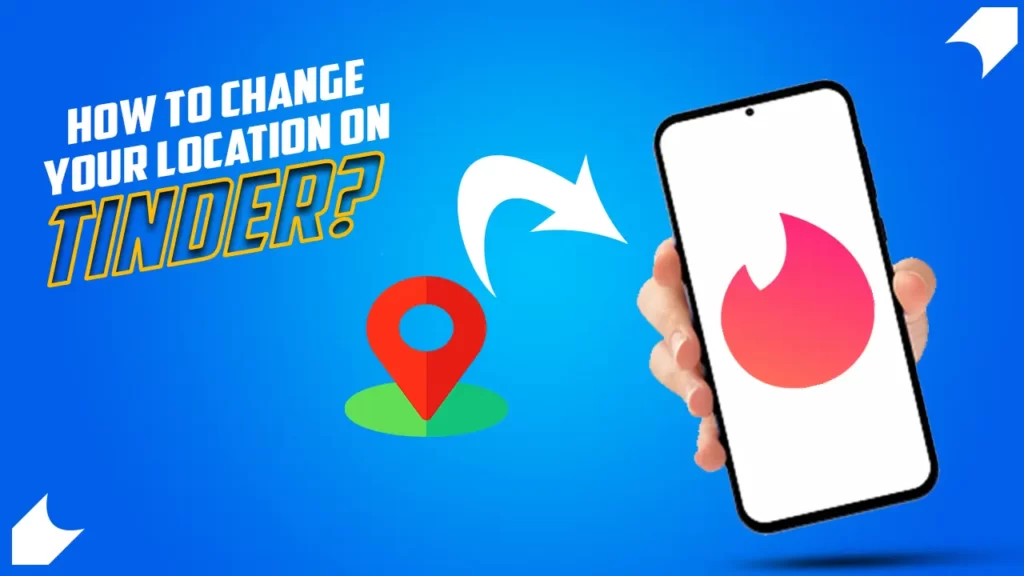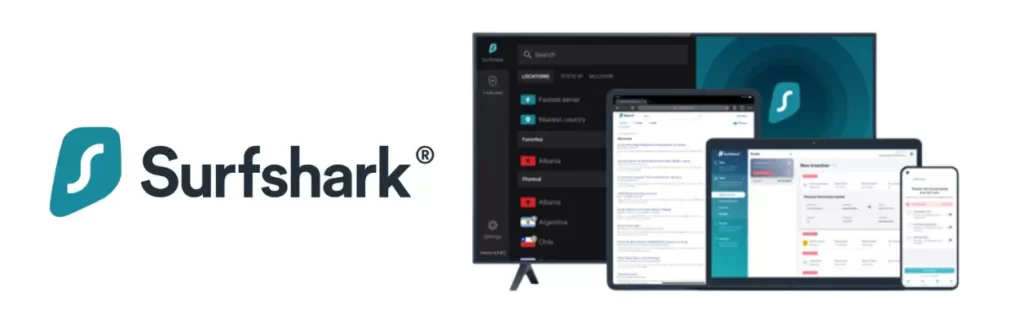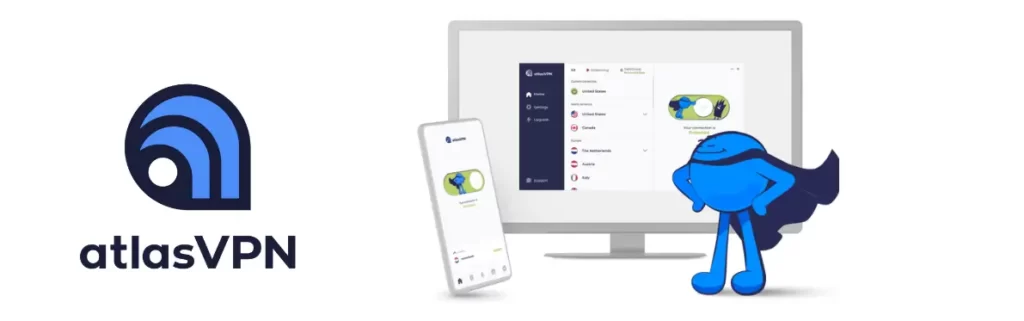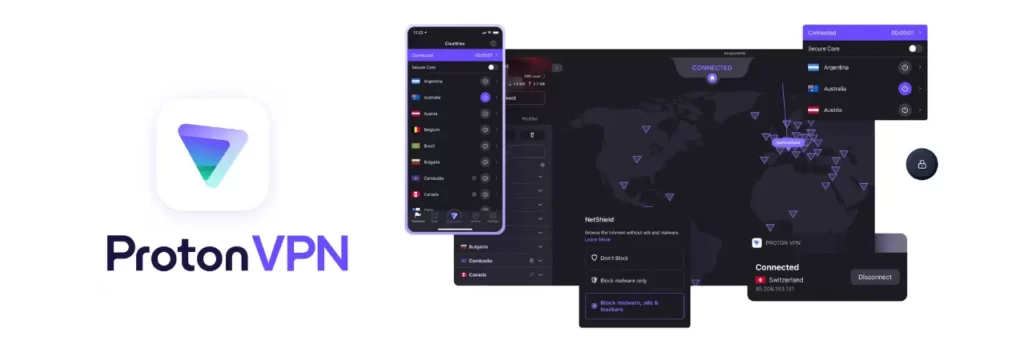Reasons To Use Tinder With A VPN
Before we get deeper into this how-to, let’s first take a look at why using a VPN with tinder can benefit you.
Subscribe to a premium VPN service like NordVPN Download the VPN on your phoneConnect to a server location where Tinder isn’t banned Start your GPS spoofing application and select the same location Alter your Tinders distance preferences to match the new location
GeoBlocking
Tinder is banned in some countries and locations. In such countries and locations, you can’t access Tinder or find the applications on the play store or apple store. With the help of a VPN, you can easily access Tinder and get to swiping, though you may not find many people to swipe on as it is banned.
Free Tinder Passport
As we all know, Tinder has a passport feature that lets you change your location and gives you access to people in different locations. However, it’s a premium feature that you need to pay for. If you’re going to pay for a dating app, you might as well pay for a VPN instead to protect your privacy and safety. Using a VPN basically gives you the passport feature – but you don’t have to pay Tinder for that.
Work/College Access
In many workplaces and colleges, Tinder is generally banned. Using a VPN will help you bypass these bans – allowing you to access Tinder at your workplace or college. All you need to do is download a reliable VPN and start using Tinder.
How To Change Tinder Location With VPN
Changing your location on Tinder isn’t as easy as it sounds. Tinder gets your location via the GPS of your phone, and not your IP address. On the other hand, a VPN can change your IP address by giving you a fake one with a different location – but it won’t change your GPS location. So, a VPN can only change your IP address, but not your GPS. Thankfully, SurfShark provides an option to their Android users which can change the location of your GPS. However, it is only available on SurfShark and Android. Hence, let’s take a look at a more accessible way to change your GPS location.
How To Change Tinder Location With VPN – Android
While VPNs can’t change the GPS location, there are other applications that will. All you have to do is google “GPS Spoofing apps” and pick the ones with the good reviews. Fake GPS is a good GPS spoofing application that worked for us. Once you’ve decided on your spoofing application, follow the steps below. It is recommended that you clean your Tinder’s Cache and Cookies before changing the location.
Enable Developer Mode
In order to spoof your GPS, you will have to enable your developer settings. Your GPS spoofing application should take you there when it’s asking for permissions. In the case it doesn’t, you can follow these steps. Once that’s done, all you have to do is follow the steps below to change your Tinder location. That’s it. You can now access Tinder with the location that you have selected. Make sure that both the VPN and GPS Spoofing application have the same locations.
How To Change Tinder Location With VPN – iPhone
There’s not really a major difference between Android and iPhone when it comes to spoofing locations. Both require access to developer mode, which is quite easy to access. Your spoofing application should guide you through, but just in case it doesn’t, here’s an easy step-by-step guide.
Enable Developer Mode
Once your developer mode has been enabled, all you need to do is find a good GPS location spoofing application. iMoveGo is pretty nice and works fine for iOS users. Follow the steps below once you’ve set up your spoofing application. That’s it. You should be able to use Tinder with your preferred location now. If you’re confused about selecting the right VPN, here are some great VPNs that we’ve tested with Tinder use.
Best VPNs for Tinder
Here are our top VPN choices for Tinder. All of these are premium VPNs that work very well with Tinder, Netflix, and pretty much anything that you wish to use a VPN with.
#1 – NordVPN (Best VPN for Tinder)
NordVPN is our top VPN choice for Tinder, for many good reasons. It is unrivaled in terms of security and privacy. It offers obfuscated servers and dedicated IP addresses, it has a Kill Switch that functions as intended. It is compatible with all platforms, and it offers a 30-day money back guarantee. NordVPN also follows a No-log policy and runs every server on RAM (Volatile), they are frequently audited by third-party companies like PwC. It also encrypts your traffic with military-grade AES-256 bit encryption with perfect forward secrecy promises so nobody can know what you are doing online. Naturally, it is free from all sorts of DNS and IP Leaks. (Tested).
#2 – SurfShark (Great for Tinder)
SurfShark is our #2 VPN choice for Tinder – as it offers the GPS spoofing option. With SurfShark, you don’t have to download a GPS spoofing application – as there is one in-built, ready for use. It also provides the AES-256 bit military grade encryption, and is one of the fastest premium VPNs out there. Surfshark also keeps you safe from all sorts of leaks with its Kill Switch, SmartDNS, and CleanWeb features that block ads, malware, and phishing attacks. All these servers are 100% RAM Only (no data storing) and Surfshark promises that it doesn’t store any logs being from the Netherlands (privacy-friendly) and audited recently by Cure53.
#3 – ExpressVPN (Great VPN Overall)
ExpressVPN is another great VPN that works with Tinder. It offers the military grade AES 256 Bit encryption, functions on RAM-only servers, and has a great server location coverage. It bypasses any geoblock and lets you access any streaming platform that you want. It is also free from all kinds of IP and WebRTC leaks, based on the British Virgin Islands (privacy-friendly), and has a no-log policy. It also supports all the latest VPN protocols for premium speeds, and even has it’s own protocal called Lightway which is one of the fastest out there.
Can You Get Banned For Using A VPN?
If you’re using Tinder with a VPN, the chances of you being banned are quite slim. It does exist, but it is very unlikely and has not happened before. In any case, the easiest way to avoid a ban is by following the rules and guidelines of Tinder. As long as you abide by the guidelines, you should be safe from being banned. Currently, Tinder’s Guidelines do not say anything about the use of a VPN or GPS spoofing, so there’s that.
Can’t Access Tinder
If you can’t access Tinder, it may occur due to a number of reasons. Thankfully, all of these can easily be bypassed with the help of a VPN.
Can I Use A Free VPN with Tinder?
Free VPNs are known to collect and sell your data – they have to make a profit somehow. Nonetheless, you can use a free VPN. The chances of a free VPN working with tinder are quite low, as they are simply not equipped with the technology or resources to conceal your IP address while providing fast speeds. If you would still like to use a free VPN with Tinder, you can try using a freemium VPN instead. These are VPNs that are premium, but also available for free. Here are the top two freemium VPNs that can work with Tinder – and you don’t have to spend a buck.
AtlasVPN
AtlasVPN is a freemium VPN that offers you its services in both free and paid versions. It offers the standard encryption, and has a strict no-logs policy. It works quite well with Tinder and can help bypass most geoblocks including Tinder, Netflix, and other platforms.
ProtonVPN
ProtonVPN is a powerful UK VPN that focuses more on privacy, but not every plan offers the same features. We consider the Plus plan that falls in competition with other VPNs, one of the decent VPNs with 1700+ servers across 63 countries and there are 4 servers in the UK.
Conclusion
Tinder may be banned in your region, or you may simply have gotten bored of the same people in your location – whatever the reason may be, you can still access Tinder with a different location for fresh faces to swipe on. It is quite easy to do, especially with the help of a GPS spoofing application and a premium VPN.