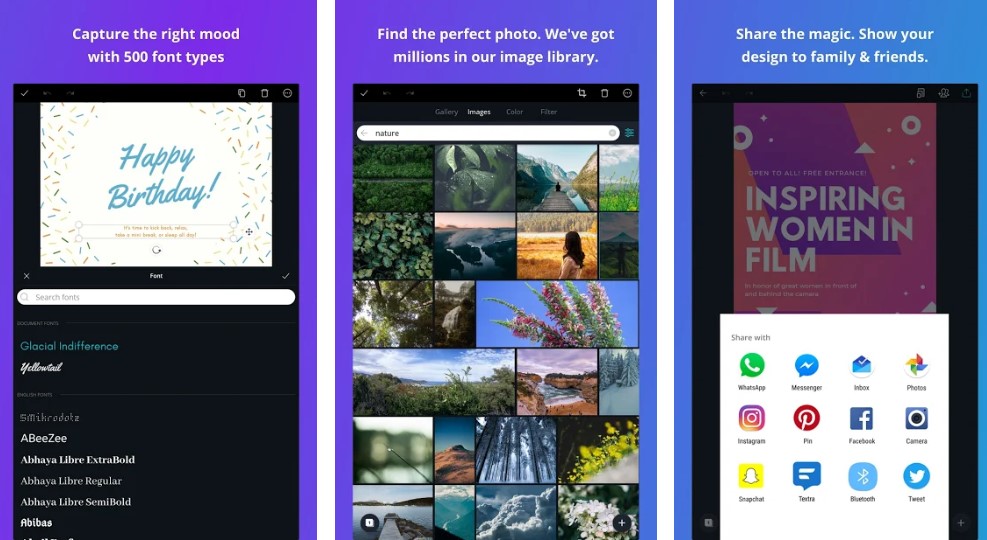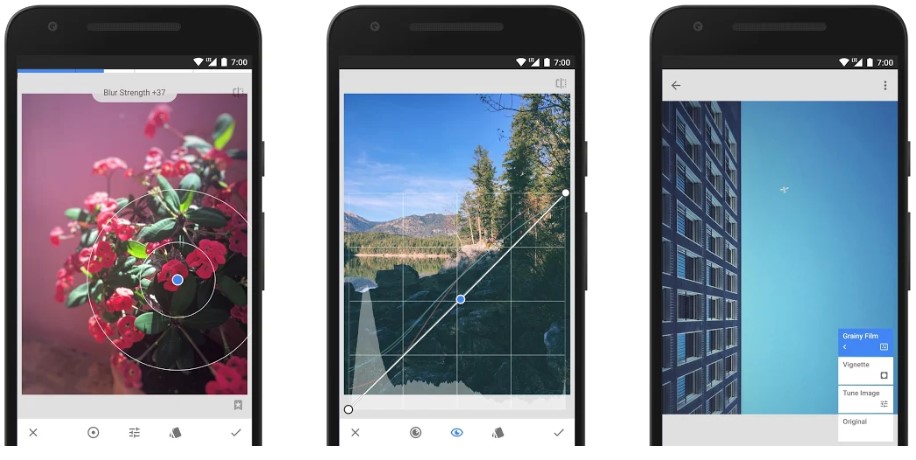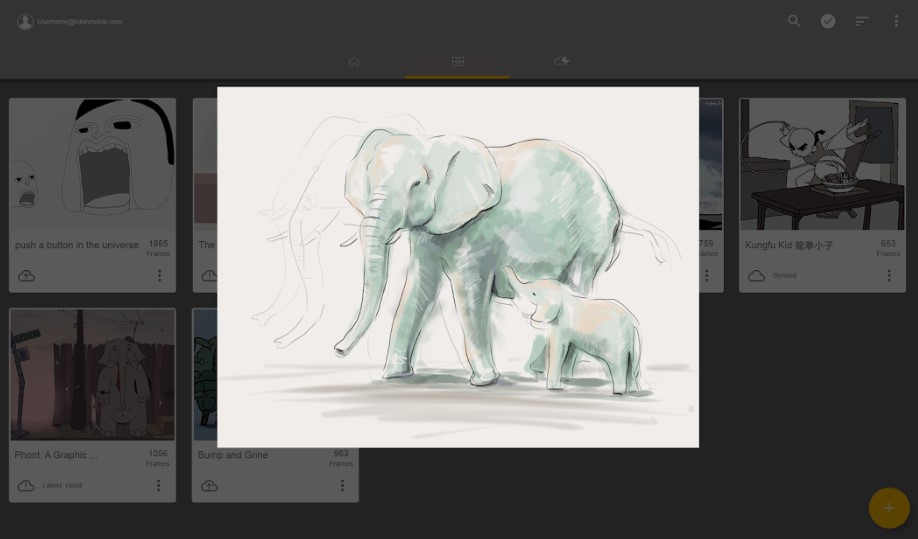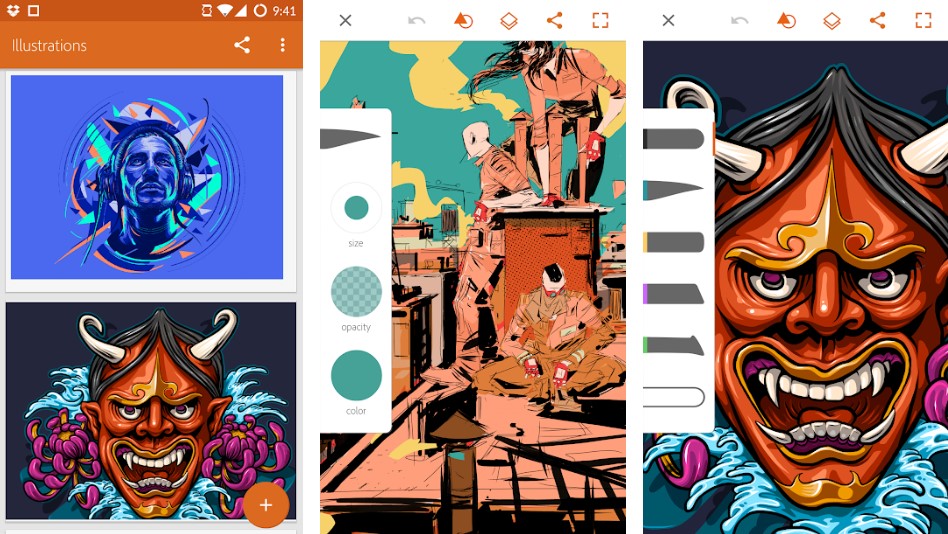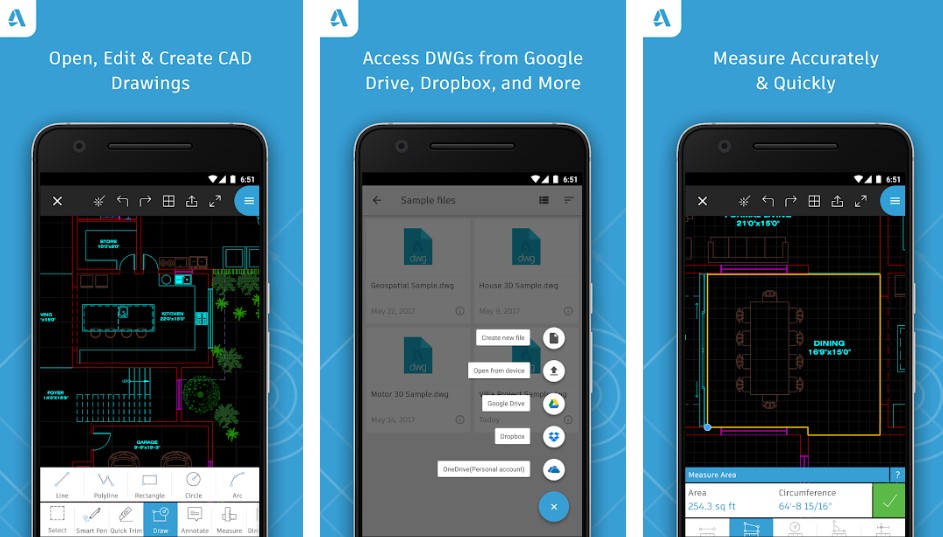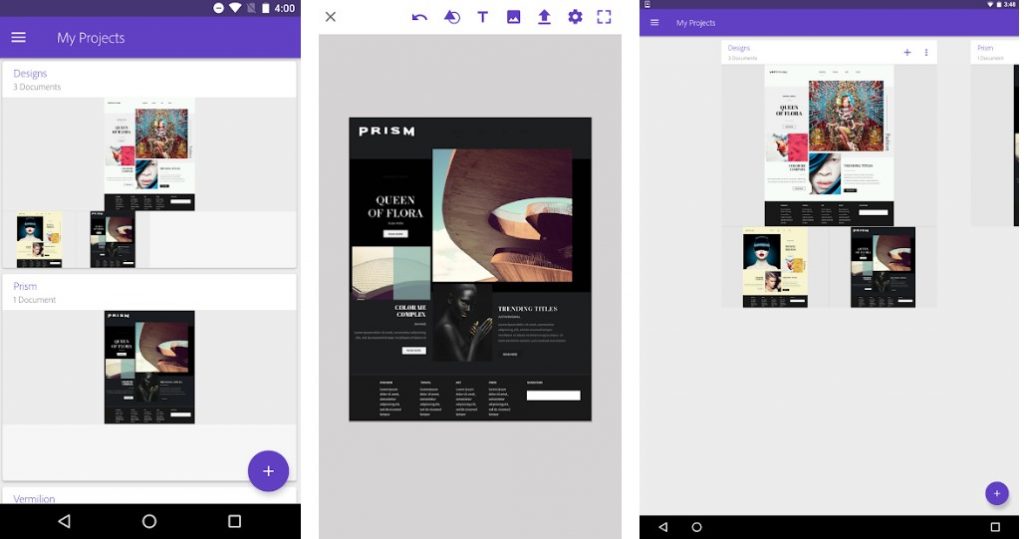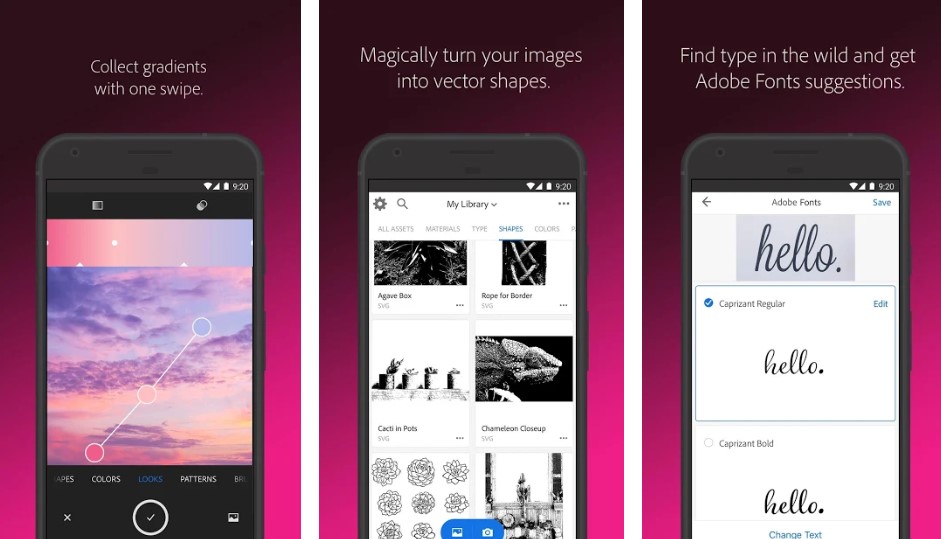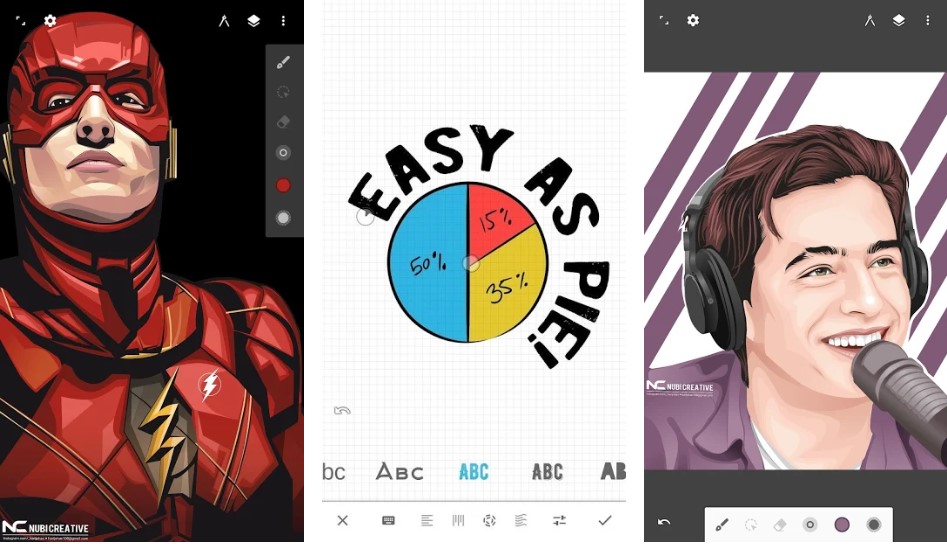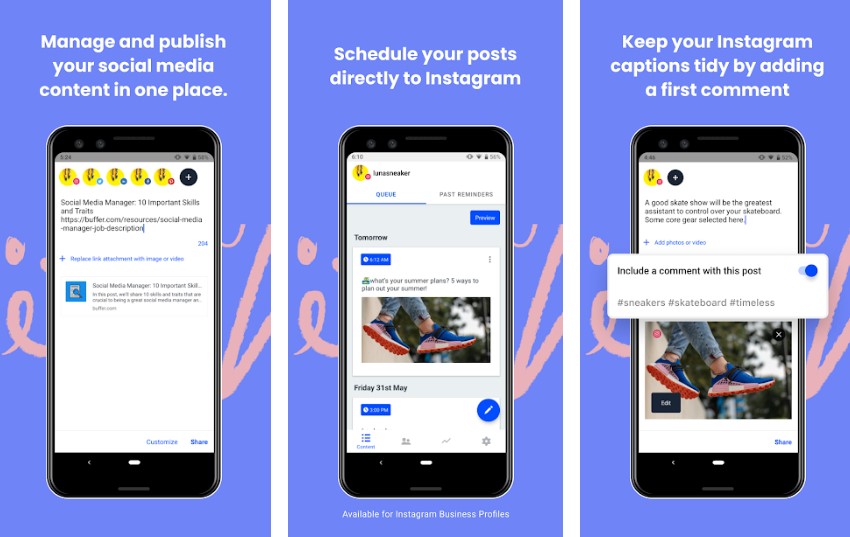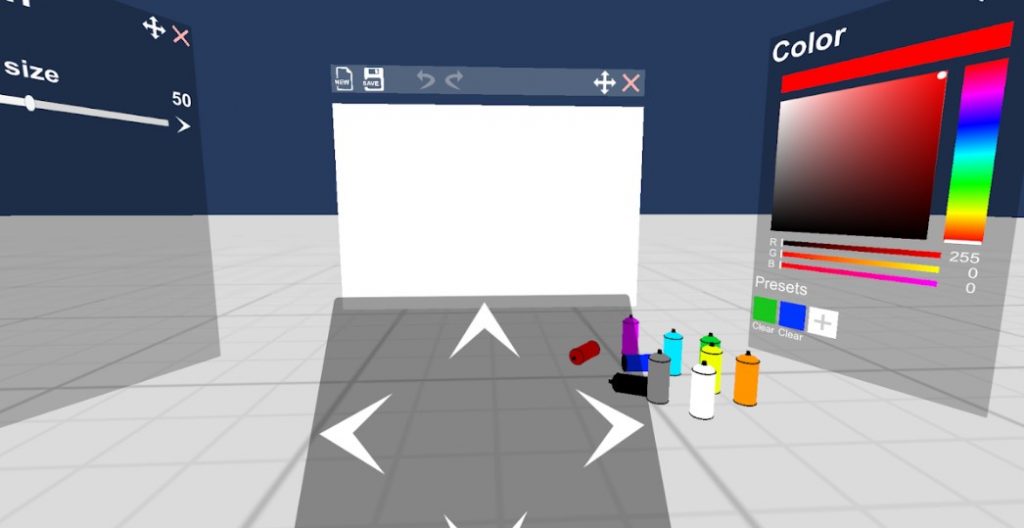Our experts made a selection of mobile applications, and you can easily find it them all from google play or app store that will help you to do everything from photography to complicated industrial designs on the go.
1. Canva – Quick & Beautiful Designs
With Canva, all your routine presentations, electronic invitations, infographics, CVs, posts for social networks, and loads of other content will become elementary. This service provides hundreds of customizable free templates that you can combine with vector shapes from the integrated stock and images from the web. All templates are created by professional designers with perfect taste, so sometimes, you can just put your text in boxes and go.
Click to Download Canva:
2. Snapseed – Pro-level JPEG Editing
When it comes to mobile photography, a standard photo app is usually not enough to make sleek shots. Snapseed provides an extensive set of tools for making essential color and light adjustments. The workflow in this photo editor is divided into blocks. For example, the first one lets you tune exposure, contrast, saturation, color balance, black point, and other deep preferences. Other modules include Crop, Rotate, Sharpening, Spot Repair, Transform, and Vignette. Besides, you can apply dozens of artistic filters and tune each of them separately. Every adjustment that you add has a dedicated layer so that you can easily replace or remove particular changes.
Click to Download Snapseed:
3. Animation Desk – Portable Animation Studio
Sometimes it’s impossible to produce a concept that involves only static images. However, the animation of sketches is impossible in average drawing applications. That’s where the Animation Desk app can save the day at the lowest cost. It lets you create standalone animation pieces of any duration, using your own arts or downloaded graphical elements from the web. You can animate and transform them frame by frame to make smooth transitions between the scenes. Animation Desk Projects support custom framerates, meaning that you can adjust the app to fit your specific needs. Creators use Animation Desk to create unique presentations, cartoons for social networks, and ads.
Click to Download Animation Desk:
4. Adobe Illustrator Draw – Mobile Client for Illustrator
The majority of modern digital artists can’t imagine their lives without Adobe Illustrator. It’s a unique service for working with raster and vector graphics at the same time to accomplish projects of any difficulty. Moreover, it’s available on all popular platforms, including Windows 10, Mac OS, Android, and iOS. It means that you can start and continue projects on any device that you have.
Click to Download Adobe Illustrator Draw:
5. AutoCAD – DWG Viewer and Editor
AutoCAD has been the most popular computer-aided design and drafting software system since 1982! Industry leaders of architecture, light and heavy engineering, graphic design, and other spheres use the app daily. If you’re one of them and feel tired of spending hours in the same office space, you can now take AutoCAD anywhere on your smartphone or tablet. It lets you not only view 3D and 2D projects but also edit them and export them as DWG files. Unlike the earlier AutoCAD 360, you aren’t required to be online all the time anymore. However, when the Internet is enabled, the app will synchronize all changes to AutoCAD and AutoCAD LT files automatically. For business purposes, Freepps.top team recommends a $10/month premium account. It provides a whopping 100GB cloud storage for serious business projects and unlimited backups. At the same time, Google Drive integration and a small free cloud are provided.
Click to Download DWG Viewer and Editor:
6. Adobe Comp CC – Quick Mockups & Wireframes
Adobe Comp CC offers another way to work with industrial graphical design and other projects that require sharp and smooth mockups and wireframes. Comp CC workspace allows you to draw with simple gestures and receive sleek compressed lines and shares instantly. You can also use a library of ready-made vector shapes and images for faster production. Comps created in Adobe Comp CC are compatible with Adobe Illustrator, InDesign, Photoshop, and Muse, which is ultimately convenient if you need to switch platforms during the day.
Click to Download Adobe Comp CC:
Related,
Adobe Photoshop Elements Review Adobe Lightroom CC Review 5 Free Photo Editing Softwares + 5 Free Photo Editor Apps = Which is Best?
7. Adobe Capture CC – Color Themes, Textures, and More
This simple application lets you extract color palettes from any object, lift textures, and create sophisticated vector shapes. Everything you need for that is a camera and a sense of beauty. Everything that you shoot with the app is convertible into vector shapes, raster textures, and even brushes for Photoshop. Due to Creative Cloud sync, you can instantly add Capture files to any compatible Adobe App.
Click to Download Adobe Comp CC:
8. Infinite Design – Vector Graphics Editor
Infinite Design is the major mobile competitor of Adobe Illustrator. The app perfectly matches its name and lets you create designs and sketch on an infinite scalable canvas, add the unlimited number of layers, and edit each of them separately. But what really stands out is the 3D workspace with a bundle of perspective tools. Freepps.top design dept recommends Infinite Design as a simpler alternative to Adobe Illustrator.
Click to Download Infinite Design:
9. Buffer – Convenient Social Media Management
If your job involves regular posting to social networks, you probably want to minimize the time of scheduling and creating posts in different networks separately. With Buffer, you will have enough time to be a creator and social media manager at the same time. Now scheduling posts on Facebook, Instagram, Twitter, and other popular networks will be a matter of minutes.
Click to Download Buffer:
10. Paint VR – Fascinating 3D Sketching
Paint VR is a fun instrument for creating 3D sketches that lets you experience VR art without the need to spend a fortune on expensive professional hardware and software. Paint VR works great with budget VR headsets, such as Google Daydream and Samsung Gear VR. Although it offers a generic set of colors and brushes, it’s still an incredibly addictive entertainment and a good source of inspiration.
Click to Download Paint VR:
Time to Throw Away the Computer?
Of course, none of these mobile apps can fully replace PC software. However, they can help you deal with projects of nearly any difficulty in any place on Earth, which is rarely possible even with laptops. We recommends you to benefit from cross-platform features of the apps on the list to be productive both in the office and on the go.